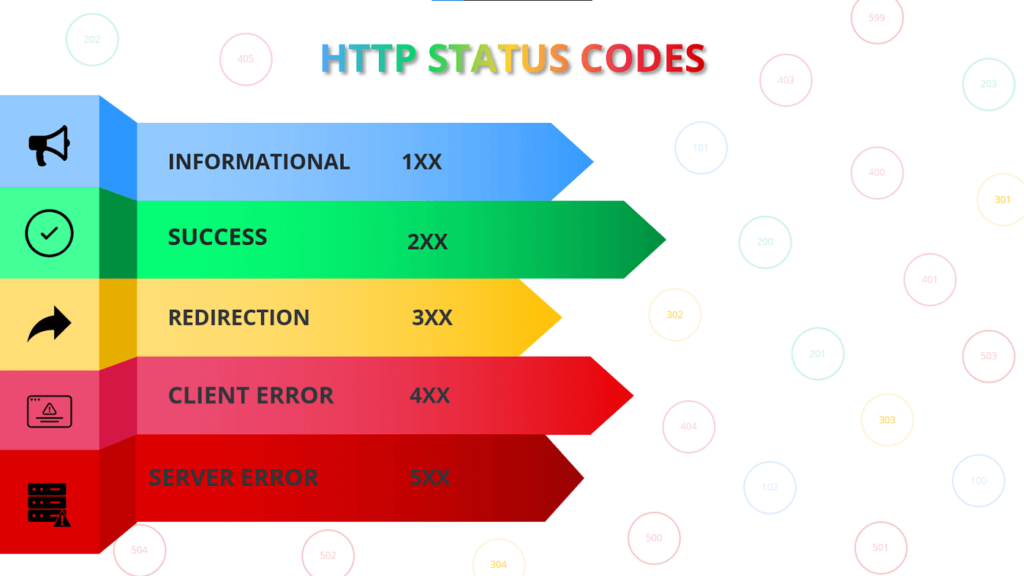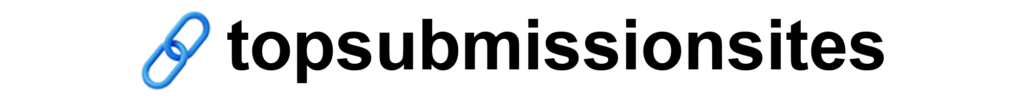List Of HTTP Status Codes
The Hypertext Transfer Protocol (HTTP) is the backbone of communication on the World Wide Web. As part of this protocol, HTTP status codes play a crucial role in indicating the success or failure of a request.
HTTP stands for HyperText Transfer Protocol. It is the foundation of any data exchange on the Web and is a protocol used for transmitting hypertext requests and information between servers and browsers. Simply put, it’s a set of rules for how computers communicate over the internet.
HTTP is part of the broader set of protocols known as the Internet Protocol suite. It defines how messages are formatted and transmitted, and how web servers and browsers should respond to various commands. The protocol is application-layer and is often used in conjunction with other protocols like HTTPS (HTTP Secure) for secure communication.
Importance of HTTP in Web Communication
The significance of HTTP in web communication is paramount, and here are some key points highlighting its importance:
Client-Server Communication: HTTP facilitates communication between clients (typically web browsers) and servers. When you enter a URL in your browser, it sends an HTTP request to the server, which then responds with the requested web page.
Uniform Resource Identification (URI): HTTP uses URIs to identify and locate resources on the web. URIs, commonly known as web addresses, help in the precise location of resources like web pages, images, or files.
Stateless Protocol: HTTP is a stateless protocol, meaning each request from a client to a server is independent. The server does not retain information about the previous requests, making it simpler and scalable. However, this statelessness also means that the server may not “remember” a user between requests.
Versatility: HTTP is not limited to just transferring hypertext. It supports various types of data, including images, sound, video, and other multimedia files. This versatility enables the web to host a wide range of content and applications.
Foundation for Other Protocols: HTTP serves as the foundation for more secure communication protocols like HTTPS. The ‘S’ in HTTPS stands for secure, and it adds a layer of encryption to the communication, ensuring the confidentiality and integrity of data.
Interoperability: HTTP enables interoperability among different systems and platforms. It allows various devices and software to communicate seamlessly, fostering a globally connected web.
Definition and Purpose of HTTP Status Codes
HTTP status codes are three-digit numbers returned by a web server in response to a client’s request made to the server. These codes are included in the HTTP header of the server’s response and provide information about the status of the request. The purpose of these status codes is to convey the outcome of the server’s attempt to process the request, allowing the client (usually a web browser) to understand and handle the response appropriately.
Informational (1xx) Series
Definition and Purpose of Informational Status Codes (1xx):
Informational status codes, designated with the 1xx series, are part of the HTTP protocol and serve to provide provisional responses to a client’s request. These codes don’t contain the final response but rather indicate that the server has received the request, is continuing to process it, or needs the client to fulfill additional actions. In essence, they act as a preliminary communication between the client and server, establishing a basis for further interaction.
Examples of Informational Status Codes:
100 Continue:
- Definition: The server has received the initial part of the request, and it indicates that the client can proceed with the rest of the request.
- Purpose: This status code is particularly useful in scenarios where the client needs to send a large payload, and the server wants to confirm that it’s willing to accept the data before the client sends the entire request.
101 Switching Protocols:
- Definition: The server is indicating a change in the protocol being used, and the client should switch to the new protocol mentioned in the response.
- Purpose: This status code is often employed during an upgrade or a switch to a more secure protocol. For example, when transitioning from HTTP to HTTPS, the server might respond with a 101 status code, prompting the client to switch protocols for secure communication.
Detailed Information on 100 Continue:
The “100 Continue” status code is a key element of HTTP communication, particularly in scenarios involving large data transfers. When a client sends a request to a server, and that request includes a significant amount of data in the message body (such as during file uploads or form submissions), the server might not want the client to send the entire payload if there’s an issue with the request.
In such cases, the server responds with a “100 Continue” status code to indicate that it has received the initial part of the request successfully and that the client can proceed with sending the rest of the data. This prevents the client from unnecessarily sending a large payload if the server is not ready or willing to accept it.
The purpose of “100 Continue” is to streamline the communication process and avoid unnecessary data transfers. It enhances the efficiency of interactions by allowing the client to check if the server is ready to accept the complete request before sending the entire payload.
Detailed Information on 101 Switching Protocols:
The “101 Switching Protocols” status code plays a crucial role when a server intends to change the communication protocol with the client. This could happen for various reasons, such as upgrading to a more secure protocol like switching from HTTP to HTTPS.
When a server sends a “101 Switching Protocols” response, it indicates that the client should switch to the protocol specified in the “Upgrade” header field of the response. This header field provides details about the new protocol to be used.
For example, if a website decides to enforce a secure connection and moves from plain HTTP to encrypted HTTPS, the server might respond with a “101 Switching Protocols,” prompting the client (usually a web browser) to establish a secure connection. This ensures that sensitive information, such as login credentials or personal data, is transmitted securely over the network.
Successful (2xx) Series
Explanation of Successful Status Codes (2xx):
HTTP status codes in the 2xx series signify that the client’s request was successfully received, understood, and accepted by the server. These codes indicate that the server has processed the request without encountering any errors and is providing a positive response. Successful status codes play a crucial role in conveying the outcome of the client’s request, and they encompass a range of scenarios, from straightforward success (200 OK) to more specific situations like resource creation (201 Created) and cases where there’s no additional content to send (204 No Content).
Detailed Exploration of Common Successful Status Codes:
200 OK:
- Definition: The standard response for a successful HTTP request. The server successfully processed the request, and the client can typically expect the requested information in the response.
- Purpose: This is the most common success status code, indicating that the server has fulfilled the request, and the client can proceed with processing the received data.
201 Created:
- Definition: The request has been fulfilled, and a new resource has been created as a result. The URI of the newly created resource is usually included in the response.
- Purpose: This status code is often associated with operations like POST requests where the client is submitting data to the server, resulting in the creation of a new resource. The newly created resource’s URI allows the client to reference or retrieve it later.
204 No Content:
- Definition: The server successfully processed the request, but there is no additional content to be sent in the response. The client should stay on the current page or maintain the current state.
- Purpose: This status code is useful in scenarios where the client’s request was successfully handled, but there’s no need to send back any data. For example, in cases where the client is updating a resource and doesn’t need confirmation data in the response.
Detailed Information on 200 OK:
The “200 OK” status code is the standard response for a successful HTTP request. When a client sends a request to a server, the server processes the request without encountering any errors, and the resulting data, whether it’s a web page, an image, or any other resource, is sent back to the client with the “200 OK” status.
The primary purpose of “200 OK” is to inform the client that everything went well, and the requested resource is included in the response. This status code is fundamental for the smooth operation of web services, as it allows clients (typically browsers) to know that their requests have been successfully handled and that they can proceed to use the received data.
Detailed Information on 201 Created:
The “201 Created” status code indicates that the request has been successfully fulfilled, resulting in the creation of a new resource. When a client submits data to the server, and that data leads to the creation of a new resource (like a new user account or a new document), the server responds with a “201 Created” status. The URI of the newly created resource is often included in the response, enabling the client to reference or retrieve it in the future.
“201 Created” is particularly relevant in scenarios where clients interact with servers to add or create new data entities. The status code serves as confirmation that the requested operation was successful, and it also provides a means for the client to access the newly created resource.
Detailed Information on 204 No Content:
The “204 No Content” status code signifies that the server successfully processed the request, but there is no additional content to be sent in the response. This status code is useful when the client’s request involves an operation that doesn’t require returning data, such as updating a resource.
In cases where the client is performing an action that doesn’t necessitate sending back information to the client (e.g., deleting a resource or updating settings), “204 No Content” ensures that the client knows the request was successful without unnecessary data transfer. The client can then maintain its current state or proceed as appropriate.
Understanding Redirection Status Codes (3xx):
HTTP redirection status codes in the 3xx series indicate that the client’s request cannot be fulfilled by the current server, and the client should take additional steps to complete the request. These codes are used when a resource has been moved to a different location, and the client needs to follow the redirection instructions provided by the server. Redirection is a crucial mechanism on the web, enabling changes in resource locations, supporting website restructuring, and ensuring a smooth user experience.
In-Depth Discussion on Common Redirection Status Codes:
301 Moved Permanently:
- Definition: The requested resource has been permanently moved to a new location. The client should update its bookmarks, links, or references to the new URI provided in the response.
- Purpose: This status code is used when a resource’s location has changed permanently. Search engines and browsers will update their indexes and caches with the new URI, and subsequent requests should be directed to the updated location.
302 Found (or 302 Moved Temporarily):
- Definition: The requested resource has been temporarily moved to a different location. The client should continue to use the original URI for future requests.
- Purpose: Unlike the 301 status code, a 302 redirect indicates a temporary move. The client is expected to use the original URI for subsequent requests, and the redirection may not be cached by browsers or search engines as a permanent change.
307 Temporary Redirect:
- Definition: Similar to 302, the requested resource has been temporarily moved to a different location. However, in this case, the client should continue using the original request method (e.g., POST should stay POST).
- Purpose: Introduced in HTTP/1.1, the 307 status code is more explicit about maintaining the request method during redirection. It is particularly relevant for scenarios where the request method is important for the server to process the request correctly.
Detailed Information on 301 Moved Permanently:
The “301 Moved Permanently” status code is used when a server wants to communicate to the client that the requested resource has been permanently moved to a new location. This could be due to a change in the website’s structure, a migration to a new domain, or other reasons that necessitate a permanent redirection.
The purpose of a 301 redirect is to inform not only the client but also search engines that the resource has a new, permanent location. Browsers and search engines update their records accordingly, ensuring that subsequent requests for the same resource are directed to the new URI. This helps maintain SEO (Search Engine Optimization) value and ensures a seamless experience for users.
Detailed Information on 302 Found (or 302 Moved Temporarily):
The “302 Found” status code signals a temporary redirection. Unlike a 301 redirect, which indicates a permanent move, a 302 redirect suggests that the move is temporary, and the client should continue to use the original URI for future requests.
This status code is versatile and can be used in various scenarios where a resource has been temporarily moved. For example, a website might be undergoing maintenance, or certain pages might be hosted on a different server temporarily. The 302 redirect ensures that clients do not update their bookmarks or references permanently but only temporarily follow the redirection.
Detailed Information on 307 Temporary Redirect:
The “307 Temporary Redirect” status code is similar to the 302 redirect, indicating a temporary move of the requested resource to a different location. However, the crucial difference lies in the handling of the request method.
In a 307 redirect, the client is instructed to maintain the original request method when making subsequent requests to the new location. For example, if the original request was a POST request, the client should continue sending POST requests to the new URI. This is particularly useful when the server relies on the specific request method for processing.
The 307 redirect is designed to be more explicit about preserving the request method during redirection, and it was introduced in HTTP/1.1 to address potential ambiguities in the handling of the 302 status code.
Significance of Client Error Status Codes (4xx):
HTTP client error status codes in the 4xx series are indicative of issues on the client side of the communication. These codes are sent by the server to inform the client that the request cannot be fulfilled due to client-based errors. Understanding and addressing these client errors are crucial for developers, administrators, and users alike, as they provide insights into what went wrong during the request.
Examination of Popular Client Error Status Codes:
400 Bad Request:
- Definition: The server cannot process the request due to malformed syntax, invalid request message framing, or deceptive request routing.
- Significance: This status code is a catch-all for a variety of client-side errors. It indicates that the server was unable to understand or process the client’s request due to issues like incorrect syntax or unsupported request parameters.
401 Unauthorized:
- Definition: The client must authenticate itself to get authorized access. Either the provided credentials are incorrect, or the client lacks the necessary credentials.
- Significance: This status code signals that the client needs to provide valid credentials (such as a username and password) to access the requested resource. It is commonly seen in scenarios where protected resources require authentication.
403 Forbidden:
- Definition: The client does not have the necessary permissions to access the requested resource.
- Significance: This status code indicates that the server understood the client’s request, but the client does not have the required permissions to access the resource. It’s different from 401, as the client might be authenticated but lacks the necessary authorization.
404 Not Found:
- Definition: The requested resource could not be found on the server. It might have been moved, deleted, or never existed.
- Significance: Perhaps the most well-known client error, the “404 Not Found” status code indicates that the server could not locate the requested resource. This could be due to a mistyped URL, a broken link, or the resource being moved or deleted.
Detailed Information on 400 Bad Request:
The “400 Bad Request” status code is a generic client error response, indicating that the server could not understand the client’s request due to malformed syntax or invalid parameters. This can include issues such as missing or incorrectly formatted headers, unsupported content types, or other issues that make the request illegible to the server.
The significance of “400 Bad Request” lies in its ability to inform developers and administrators that the client’s request is problematic and cannot be processed. Detailed error messages from the server can help diagnose the specific issue, allowing for quick resolution and improved communication between clients and servers.
Detailed Information on 401 Unauthorized:
The “401 Unauthorized” status code indicates that the client must authenticate itself to gain access to the requested resource. This authentication failure could be due to incorrect credentials, missing credentials, or insufficient permissions.
Understanding the significance of “401 Unauthorized” is vital for users and developers. Users should be prompted to provide valid credentials, while developers can use this status code to implement proper authentication mechanisms, enhancing the security of the web application.
Detailed Information on 403 Forbidden:
The “403 Forbidden” status code signifies that the client’s request is understood by the server, but the client lacks the necessary permissions to access the requested resource. This is different from “401 Unauthorized,” where authentication is the issue, as “403 Forbidden” implies that the client is authenticated but lacks authorization.
The significance of “403 Forbidden” is in highlighting access control issues. Developers can use this status code to enforce proper authorization checks, ensuring that only authorized users can access certain resources. For users, it signals that they do not have the necessary privileges to view or interact with the requested content.
Detailed Information on 404 Not Found:
“404 Not Found” is perhaps the most recognizable client error status code. It indicates that the server cannot find the requested resource. This could be due to a variety of reasons, such as a mistyped URL, a broken link, or the resource being moved or deleted.
Understanding the significance of “404 Not Found” is crucial for both users and developers. Users encountering a 404 error should be informed that the requested page or resource is not available. Developers can use analytics and error logs to identify and rectify broken links or missing resources, improving the overall user experience.
Overview of Server Error Status Codes (5xx):
HTTP server error status codes in the 5xx series indicate that the server has encountered an unexpected condition or error that prevented it from fulfilling the client’s request. Unlike client errors (4xx), which are typically due to issues on the client side, server errors signify problems on the server side. These status codes are crucial for diagnosing and addressing issues that may impact the proper functioning of web services.
Analysis of Common Server Error Status Codes:
500 Internal Server Error:
- Definition: A generic error message indicating that the server encountered an unexpected condition that prevented it from fulfilling the client’s request.
- Analysis: The “500 Internal Server Error” is a catch-all status code for various unforeseen issues on the server side. It doesn’t provide specific details about the nature of the problem, making it a starting point for investigation when something goes wrong on the server.
502 Bad Gateway:
- Definition: The server, while acting as a gateway or proxy, received an invalid response from an upstream server it accessed in attempting to fulfill the request.
- Analysis: The “502 Bad Gateway” status code typically occurs when a server acting as a gateway or proxy receives an invalid or incomplete response from an upstream server. This can happen due to communication problems between servers, such as timeouts or misconfigurations.
503 Service Unavailable:
- Definition: The server is not ready to handle the request. Common causes include temporary overloading or maintenance of the server.
- Analysis: The “503 Service Unavailable” status code indicates that the server is temporarily unable to handle the request. This could be due to server overload, maintenance, or other temporary issues. It’s a way for the server to communicate to clients that the requested service is currently unavailable.
Detailed Information on 500 Internal Server Error:
The “500 Internal Server Error” is a generic and often cryptic status code that indicates an unexpected condition on the server. This error can be caused by a variety of issues, such as software bugs, misconfigurations, or problems with server-side scripts. When a client receives a “500 Internal Server Error,” it knows that the server encountered an issue while attempting to process the request but lacks specific details on the nature of the problem.
For developers and administrators, diagnosing a “500 Internal Server Error” often involves checking server logs, debugging server-side code, and identifying potential misconfigurations. It’s a starting point for investigation rather than a specific indicator of the problem.
Detailed Information on 502 Bad Gateway:
The “502 Bad Gateway” status code typically occurs when a server acting as a gateway or proxy receives an invalid response from an upstream server it accessed while attempting to fulfill the client’s request. This can happen in scenarios where there are communication issues between servers, such as network problems, timeouts, or misconfigurations.
For users, encountering a “502 Bad Gateway” error often means that there is an issue with the server infrastructure or the communication between different servers involved in processing the request. For developers and administrators, troubleshooting involves examining logs, checking network configurations, and ensuring proper communication between servers.
Detailed Information on 503 Service Unavailable:
The “503 Service Unavailable” status code informs clients that the server is not ready to handle the request. This could be due to temporary overloading, maintenance, or other short-term issues. The purpose of this status code is to let clients know that the service is expected to become available again after a period of time.
For users, a “503 Service Unavailable” error indicates that the server is currently unable to handle requests and advises waiting or trying again later. For developers and administrators, this status code prompts investigation into the reasons for the unavailability, such as server load, ongoing maintenance, or other temporary constraints.
Exploring the Impact of HTTP Status Codes on Search Engine Optimization (SEO):
HTTP status codes play a significant role in influencing the search engine optimization (SEO) of a website. Search engines regularly crawl and index web pages, and the response codes they encounter during this process provide crucial information about the health and accessibility of a site. Understanding how different status codes can impact SEO and implementing strategies to handle them effectively is essential for maintaining and improving a website’s search engine rankings.
2xx Series (Success):
- Impact on SEO: Status codes in the 2xx series, such as “200 OK,” indicate that the server successfully processed the request. This is beneficial for SEO, as search engines interpret a successful response as an indication of a healthy and accessible web page.
3xx Series (Redirection):
- Impact on SEO: Proper use of redirection status codes (e.g., 301 and 302) is crucial for SEO. A 301 redirect, indicating a permanent move, transfers the SEO value from the old URL to the new one. On the other hand, a 302 redirect, indicating a temporary move, may not pass SEO value. Careful implementation of redirects during website restructuring or URL changes ensures that search engines appropriately index and rank the content.
4xx Series (Client Errors):
- Impact on SEO: Client error status codes, such as “404 Not Found” or “403 Forbidden,” can have negative implications for SEO. A high number of 404 errors due to broken links can lead to a poor user experience and negatively impact search engine rankings. It’s essential to monitor and address 4xx errors promptly to maintain a crawlable and user-friendly website.
5xx Series (Server Errors):
- Impact on SEO: Server error status codes, like “500 Internal Server Error,” can impact SEO by indicating issues with the website’s server. If search engines consistently encounter server errors, they may lower the website’s ranking or, in extreme cases, temporarily deindex the site. Addressing server errors promptly is crucial for maintaining SEO performance.
Strategies for Handling Status Codes to Improve SEO:
Use 301 Redirects for Permanent Moves:
- Strategy: When permanently moving content to a new URL, use a 301 redirect to inform search engines that the move is permanent. This ensures that SEO value is transferred to the new URL, helping to maintain or improve search rankings.
Implement Custom 404 Pages:
- Strategy: Instead of displaying a generic 404 error page, create a custom 404 page that provides helpful information and navigation options. This improves the user experience and encourages users to stay on the site, reducing the negative impact on SEO caused by broken links.
Regularly Monitor and Address 404 Errors:
- Strategy: Regularly audit your website for broken links and 404 errors. Use tools like Google Search Console to identify and fix these issues promptly. This prevents users and search engines from encountering dead ends, contributing to a positive SEO performance.
Optimize for Fast Loading Times:
- Strategy: Ensure that your website loads quickly to avoid timeouts and server errors. Search engines prioritize user experience, and fast-loading pages contribute positively to SEO. Optimize images, use efficient coding practices, and leverage content delivery networks (CDNs) to enhance loading times.
Provide Meaningful Error Messages:
- Strategy: When a server error occurs, ensure that the error message provides meaningful information to users and developers. This aids in identifying and resolving issues promptly. Clear error messages also contribute to a better user experience and, indirectly, to improved SEO.
Implement Proper Status Codes for Unavailable Content:
- Strategy: When content is temporarily unavailable, use a 503 status code to signal to search engines that the unavailability is temporary. Include a custom message indicating when the content is expected to be accessible again. This prevents search engines from penalizing the site for temporary issues.
Regularly Monitor Search Console and Analytics:
- Strategy: Use tools like Google Search Console and website analytics to monitor crawl errors, search performance, and user behavior. Regular analysis of these metrics helps identify trends, potential issues, and opportunities for SEO improvement.
Use Canonical Tags to Prevent Duplicate Content Issues:
- Strategy: Implement canonical tags to indicate the preferred version of a page, especially when dealing with duplicate content. This helps search engines understand the canonical version and consolidates SEO value, preventing dilution across multiple versions of the same content.