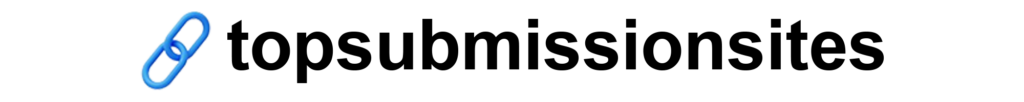Why Google Is Removing the Page Experience Report
Google recently announced its decision to remove the Page Experience report from Search Console. This move aims to simplify navigation and reduce clutter while continuing to emphasize the importance of page experience for users. In this blog, we’ll explore why this change is happening, its impact, and how you can adapt your website management strategies.

What Was the Page Experience Report?
The Page Experience report in Search Console provided a summary of:
- Core Web Vitals: Key metrics like Largest Contentful Paint (LCP), Interaction to Next Paint (INP), and Cumulative Layout Shift (CLS).
- HTTPS Usage: Highlighted the adoption of secure browsing.
While the report was helpful for a quick overview, it duplicated data available in other reports, such as the Core Web Vitals and HTTPS reports.
Why Is Google Removing the Page Experience Report?
The main reasons behind removing the Page Experience report include:
- Streamlining Data Access: Consolidating information into Core Web Vitals and HTTPS reports avoids redundancy.
- Reducing Clutter: Simplifying Search Console improves usability and focuses on actionable insights.
- Encouraging Specialized Monitoring: Webmasters are encouraged to use external tools like PageSpeed Insights and Chrome Lighthouse for deeper analysis.
Despite this removal, Google emphasizes the importance of optimizing for a good page experience.
Understanding Core Web Vitals
Google recommends using the Core Web Vitals report to monitor page performance. Here’s a quick breakdown of its key metrics:
Largest Contentful Paint (LCP): Measures how fast the largest visible content loads.
- Good: ≤ 2.5 seconds
- Needs Improvement: ≤ 4 seconds
- Poor: > 4 seconds
Interaction to Next Paint (INP): Tracks responsiveness to user interactions.
- Good: ≤ 200ms
- Needs Improvement: ≤ 500ms
- Poor: > 500ms
Cumulative Layout Shift (CLS): Checks visual stability by measuring unexpected layout shifts.
- Good: ≤ 0.1
- Needs Improvement: ≤ 0.25
- Poor: > 0.25
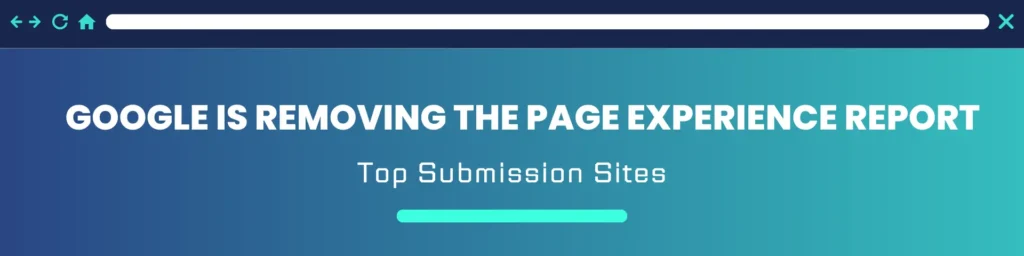
How to Adapt Without the Page Experience Report
While the Page Experience report is being removed, you can still monitor and improve your website’s performance:
Use Core Web Vitals Report:
- Analyze metrics like LCP, INP, and CLS for desktop and mobile performance.
- Focus on URLs with “Needs Improvement” or “Poor” statuses.
Leverage External Tools:
- PageSpeed Insights: Offers live and field test data with improvement suggestions.
- Chrome Lighthouse: Provides in-depth performance testing for specific pages.
Check HTTPS Implementation:
- Ensure all URLs are secure with valid SSL certificates.
- Address errors like redirects or blocking by robots.txt.
Monitor Regularly:
- Performance changes might result from factors like traffic spikes or server issues.
Conclusion
The removal of the Page Experience report doesn’t mean Google is deprioritizing user experience. Instead, it reflects an effort to streamline tools while pushing webmasters to use focused, detailed reports like Core Web Vitals and HTTPS.
To maintain and improve page experience:
- Monitor metrics like LCP, INP, and CLS.
- Use tools like PageSpeed Insights.
- Fix issues flagged in HTTPS and Core Web Vitals reports.
By staying proactive, you’ll continue to provide a seamless experience for your users even without the Page Experience report.