What is a Favicon and Why is it Important for Your Website?
Table of Contents
ToggleFavicon
A Favicon (short for “favorite icon”) is a small but significant visual element associated with a website. It appears in browser tabs, bookmarks, search results, and even mobile home screens when a website is saved. Despite its small size, a favicon enhances branding, improves user experience, and adds credibility to a website.
Why is a Favicon Important for Your Website?
Brand Recognition:
A favicon helps reinforce your brand identity. When users see your icon in their browser tabs or bookmarks, it creates a visual association with your website, making it easier for them to recognize and return to your site.Professionalism:
A website with a favicon looks more polished and professional. It shows attention to detail and enhances the overall user experience. Websiteswithout a favicon may appear incomplete or less trustworthy.
Improved User Experience:
Favicons make it easier for users to navigate between multiple open tabs. Instead of seeing a generic icon or blank space, they can quickly identify your website, especially if they have several tabs open.Bookmarking:
When users bookmark your site, the favicon appears next to the bookmark name. This makes it easier for them to find your site in their bookmarks list, improving accessibility and user convenience.Search Engine Results:
Some search engines display favicons next to website URLs in search results. This can make your listing stand out and increase click-through rates, as users are more likely to click on a result that has a recognizable icon.Mobile Usability:
On mobile devices, favicons are often displayed in browser tabs and home screen shortcuts. A well-designed favicon ensures your website looks good and is easily identifiable across all devices.Trust and Credibility:
A favicon adds a layer of trustworthiness to your website. It signals to users that your site is well-maintained and credible, which can positively impact their perception of your brand.
The Role of a Favicon in Web Design
Favicons are more than just decorative elements they serve multiple functional and aesthetic purposes. A well-designed favicon:
Reinforces brand identity and recognition.
Helps users identify your website among multiple open tabs.
Enhances credibility and professionalism.
Improves the visual appearance of bookmarks and saved links.
How to Create a Favicon
Creating a favicon is a simple process, but it requires careful attention to design. Follow these steps:
1. Choose the Right Image
Use a logo, brand symbol, or a simple yet distinctive design.
Keep it recognizable even at small sizes.
2. Resize and Optimize
The most common size for favicons is 16×16 pixels, but other sizes like 32×32, 48×48, and 64×64 are also used for better scaling across devices.
Save the favicon in ICO, PNG, SVG, or GIF format.
3. Convert to Favicon Format
Use tools like Favicon.io, RealFaviconGenerator, or Favicon.cc to generate a favicon in multiple formats.
How to Add a Favicon to Your Website
Adding a favicon to your website is a straightforward process. Here’s how you can do it:
1. Upload the Favicon to Your Website’s Root Directory
- Save the favicon file (favicon.ico or favicon.png) in the root directory of your website.
2. Link the Favicon in HTML
- Include the following code inside the
<head>section of your HTML file:
<link rel="icon" type="image/png" href="/favicon.png">3. Update the Favicon for WordPress or CMS Platforms
For WordPress, go to Appearance > Customize > Site Identity and upload the favicon.
In Shopify, navigate to Themes > Customize > Favicon to upload your icon.
Advanced Favicon Optimization Tips
To ensure your favicon works effectively across all devices and browsers, follow these best practices:
Use Multiple Sizes: Generate favicons in different sizes (16×16, 32×32, 180×180, etc.) for better compatibility.
Ensure Transparency: PNG favicons with transparent backgrounds look better on different themes and interfaces.
Implement a Manifest File: For progressive web apps (PWAs), create a
manifest.jsonfile to define how the favicon appears on mobile devices.
SEO Benefits of a Favicon
Favicons indirectly contribute to search engine optimization (SEO). Here’s how:
Increas****es Click-Through Rates (CTR): Websites with favicons appear more professional in search results, increasing the likelihood of clicks.
Enhances Branding: Strong branding leads to better user engagement and return visits.
Improves Bookmark Visibility: Users are more likely to return to a website with a recognizable favicon in their bookmarks.
Common Favicon Mistakes to Avoid
To maximize the impact of your favicon, avoid these common pitfalls:
Using a Complex Design: Favicons should be simple and easily identifiable.
Neglecting Different Sizes: Some browsers and devices require different favicon dimensions.
Forgetting to Test: Always check how your favicon appears across different browsers and devices.
Top Favicon Submission Sites
To enhance your website’s visibility, consider submitting your favicon to popular directories. Here are some of the top favicon submission sites:
Favicon.cc – Allows you to create and submit favicons.
RealFaviconGenerator.net – Ensures compatibility with all platforms.
Favicon.io – A simple tool for generating and submitting favicons.
DynamicDrive.com – Offers favicon hosting and submission services.
Favicongenerator.com – Provides a quick and easy way to generate and submit favicons.
Conclusion
A favicon may be small, but it plays a crucial role in enhancing website branding, credibility, and user experience. By creating an optimized favicon and submitting it to key platforms, you can improve your site’s visibility and professionalism. Don’t overlook this essential web design element—it’s a simple yet powerful way to make a lasting impression.

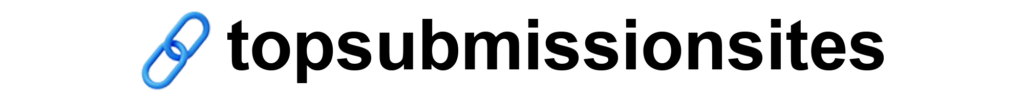


![Top 125+ Article Submission Sites List for 2025 [Latest] Article Submission Sites](https://www.topsubmissionsites.com/wp-content/uploads/2025/01/125-768x432.webp)
Wow amazing blog layout How long have you been blogging for you made blogging look easy The overall look of your web site is magnificent as well as the content
Thank you