Technical SEO : A Complete Guide
Table of Contents
Toggle
Technical SEO: The Ultimate Guide for Beginners
In today’s digital age, having a strong online presence is crucial for any business or individual looking to succeed. And when it comes to online visibility, search engine optimization (SEO) plays a vital role. While most people are familiar with the basics of SEO, there is a more technical aspect to it that often gets overlooked. In this blog, we will dive into the world of technical SEO and provide you with a comprehensive guide to help you understand and implement it in your online strategy.
What is Technical SEO?
Technical SEO refers to the process of optimizing your website for search engines to crawl, index, and rank your content. It involves making changes to your website’s backend to improve its technical structure, making it easier for search engines to understand and rank your content. Technical SEO is not about creating content or building backlinks. it’s about optimizing your website’s technical aspects to improve its search engine ranking.
Why is Technical SEO Important?
While content and backlinks are essential for SEO, technical SEO is the foundation that supports them. Without a solid technical foundation, your content and backlinks won’t have the desired impact on your search engine ranking. Technical SEO ensures that your website is easily crawlable, indexable, and provides a seamless user experience, all of which are crucial for ranking high on search engine result pages (SERPs).
Technical SEO Checklist
Now that we understand the importance of technical SEO let’s dive into the checklist to help you optimize your website’s technical aspects.
- Website Speed
- Mobile Responsiveness
- Website Architecture
- URL Structure
- XML Sitemap
- Robots.txt File
- Canonical Tags
- Schema Markup
- SSL Certificate
- Broken Links
Website Speed
Website speed is a crucial factor in technical SEO. A slow website not only affects user experience but also impacts your search engine ranking. Google has stated that website speed is one of the ranking factors, and a slow website can significantly impact your search engine ranking. You can use tools like Google PageSpeed Insights to check your website’s speed and make necessary changes to improve it.
Mobile Responsiveness
With the majority of internet users accessing websites through their mobile devices, having a mobile-responsive website is crucial. Google has also made mobile responsiveness a ranking factor, and websites that are not mobile-friendly are likely to rank lower on SERPs. You can use Google’s Mobile-Friendly Test tool to check if your website is mobile-friendly and make necessary changes if it’s not.
Website Architecture
Having a well-structured website is essential for both users and search engines. A clear and organized website structure makes it easier for search engines to crawl and index your content, improving your chances of ranking higher. You can use tools like Screaming Frog to analyze your website’s structure and make necessary changes to improve it.
URL Structure
Having a well-structured website is essential for both users and search engines. A clear and organized website structure Having a clean and organized URL structure is crucial for technical SEO. A well-structured URL makes it easier for search engines to understand the content on your page and rank it accordingly. You should use descriptive and relevant keywords in your URLs and avoid using numbers or special characters. makes it easier for search engines to crawl and index your content, improving your chances of ranking higher. You can use tools like Screaming Frog to analyze your website’s structure and make necessary changes to improve it.
XML Sitemap
An XML sitemap is a file that lists all the pages on your website and provides information about their organization and relationship. It helps search engines understand your website’s structure and index your content more efficiently. You can use tools like XML Sitemap Generator to create an XML sitemap for your website.
Robots.txt File
A robots.txt file is a text file that tells search engine crawlers which pages or sections of your website they should or shouldn’t crawl. It helps prevent search engines from indexing irrelevant or duplicate content, improving your website’s overall SEO. You can use tools like Robots.txt Generator to create a robots.txt file for your website.
Canonical Tags
Canonical tags are HTML tags that tell search engines which version of a page is the original one. It helps prevent duplicate content issues and ensures that search engines rank the correct version of your page. You can use tools like Canonical Tag Checker to check if your website has any canonical tag issues and fix them accordingly.
Schema Markup
Schema markup is a code that you can add to your website to help search engines understand your content better. It provides additional information about your content, such as reviews, ratings, and product information, making it more appealing to search engines. You can use tools like Google’s Structured Data Testing Tool to check if your website has any schema markup issues and fix them accordingly.
SSL Certificate
Having an SSL certificate is crucial for both user experience and technical SEO. It ensures that all the data transmitted between your website and users is encrypted, making it more secure. Google has also made SSL a ranking factor, and websites without an SSL certificate are likely to rank lower on SERPs.
Broken Links
Having broken links on your website can negatively impact your user experience and search engine ranking. You should regularly check your website for broken links and fix them accordingly. You can use tools like Broken Link Checker to identify and fix broken links on your website.
Technical SEO Google Tools Checklist
Now that we understand the importance of technical SEO let’s dive into the checklist to help you optimize your website’s technical aspects.
- Google Search Console
- Google Analytics
- Google PageSpeed Insights
- Google Mobile-Friendly Test
- Google Structured Data Testing Too
- Google Tag Manager
- Google My Business
- Google AMP
- Google Chrome DevTools
- Google Trends
Google Search Console
To use Google Search Console, you need to set up and verify your website. This tool offers features such as the Index Coverage report, which shows how Google is indexing your website, and the URL Inspection tool, which helps troubleshoot indexing issues.
Google Analytics
Google Analytics allows you to track website traffic and analyze user behavior and engagement. By analyzing data, you can identify technical issues and make improvements to your website.
Google PageSpeed Insights
Website speed is an important factor in SEO, and Google PageSpeed Insights can help you analyze and improve it. This tool provides suggestions for optimizing images, code, and server response time.
Google Mobile-Friendly Test
With the majority of internet users accessing websites through mobile devices, it’s crucial to have a mobile-friendly website for SEO. The Mobile-Friendly Test can identify and fix issues with your website’s mobile optimization.
Google Structured Data Testing Tool
Structured data is a way of organizing website content to make it more easily understood by search engines. The Structured Data Testing Tool can help validate and troubleshoot structured data on your website.
Google Tag Manager
Google Tag Manager is a tool that allows you to manage tags for tracking website data. By using tags effectively, you can improve your website’s technical SEO.
Google My Business
For businesses with a physical location, local SEO is crucial, and Google My Business is a powerful tool for optimizing local SEO. By optimizing your Google My Business listing and using its insights, you can improve your local SEO performance.
Google AMP
Accelerated Mobile Pages (AMP) is a technology that helps websites load faster on mobile devices. Implementing AMP on your website can improve its search engine rankings.
Google Chrome DevTools
Chrome DevTools is a set of features that can help with technical SEO, such as analyzing website performance and troubleshooting issues. It’s a useful tool for website developers and SEO professionals.
Google Trends
Keeping up with the latest search trends is important for SEO, and Google Trends can help with that. By using this tool for keyword research and content optimization, you can stay ahead of the competition.

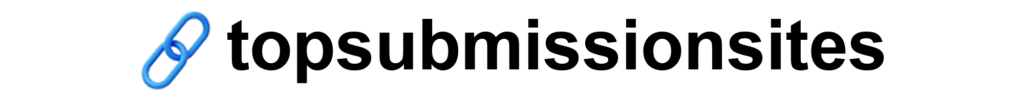


![Top 125+ Article Submission Sites List for 2025 [Latest] Article Submission Sites](https://www.topsubmissionsites.com/wp-content/uploads/2025/01/125-768x432.webp)