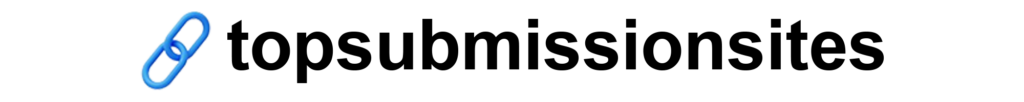Implement Google’s New High-Resolution Favicon Strategy
Google Search Central has released an important update urging web publishers to adopt new high resolution favicons. This change impacts how websites are displayed in search engine results, browser tabs, bookmarks, and other online spaces. Publishers are now advised to go beyond the old minimum favicon size of 8×8 pixels, and use favicons of at least 48×48 pixels or larger to improve their site’s visual appeal and SEO performance.
In this blog, we’ll explore what favicons are, how Google’s new requirements affect your website, and how to ensure compliance for optimal performance. Let’s dive in.
What Is a Favicon and Why Does It Matter?
What Is a Favicon?
A favicon (short for “Favorites Icon”) is a small, custom image associated with a website. It appears in various online locations:
- Browser Tabs: Helps users quickly identify your site among open tabs.
- Bookmarks and Favorites: Users can visually distinguish bookmarked sites.
- Search Engine Results: Google sometimes displays favicons next to URLs, influencing how people engage with search results.
Why Favicons Are Crucial for SEO
Although favicons are small, they can have a meaningful impact on click-through rates (CTR) and brand recognition. A visually appealing favicon helps users quickly identify and engage with your content. When favicons appear alongside links in search results, they can subtly influence user behavior, boosting engagement and CTRs from the Search Engine Results Pages (SERPs).
Therefore, Google’s shift towards new high resolution favicons is about more than aesthetics—it’s also about providing a better user experience and improving how your site performs in searches.
What’s New in Google’s Favicon Documentation?
Google recently made changes to its favicon documentation to clarify size requirements and recommend higher resolution images. Here’s a breakdown of the changes:
Previous Guidelines
- Size Requirement: Favicons needed to be multiples of 48×48 pixels (e.g., 96×96 or 144×144) or SVG format in a 1:1 square ratio.
- Minimum Acceptable Size: 8×8 pixels.
New Guidelines
- Minimum Size: Favicons must still be at least 8×8 pixels.
- Recommended Size: Publishers are now urged to use favicons larger than 48×48 pixels to ensure optimal quality on all surfaces.
- Aspect Ratio: Favicons must maintain a square 1:1 aspect ratio.
Why Google Updated Its Documentation
The new recommendations reflect Google’s effort to improve documentation clarity and enhance the search experience. By encouraging publishers to adopt larger and more consistent favicon sizes, Google aims to make SERPs more visually appealing.
This update also encourages publishers to conduct regular site audits to ensure that small but essential elements—like favicons—are optimized for the best performance.
The lesson for website owners is clear: Even small design elements can make a significant impact on SEO and user experience.
How to Optimize Your Favicon for SEO Success
Follow these steps to create a new high resolution favicons that meets Google’s new guidelines and enhances your SEO performance.
1. Use High-Resolution Images
- Ensure your favicon is at least 48×48 pixels. Larger sizes such as 96×96 or 144×144 pixels provide better clarity on various devices.
- Use SVG format for a scalable and resolution-independent favicon.
2. Maintain a Square Aspect Ratio
Make sure your favicon fits a 1:1 aspect ratio. This ensures consistency across different browsers and devices.
3. Check Cross-Browser Compatibility
Test your favicon across different browsers (e.g., Chrome, Firefox, Safari) to ensure it displays correctly.
4. Update Favicon in Your HTML Code
Place the following code in the <head> section of your site to properly link your favicon:
<link rel="icon" href="/path-to-your-favicon/favicon.ico" sizes="48x48" type="image/x-icon">
5. Use Multiple Sizes for Different Devices
Provide multiple versions of your favicon to support different platforms (e.g., mobile devices, tablets). Here’s an example:
<link rel="icon" href="/path/favicon-32x32.png" sizes="32x32">
<link rel="icon" href="/path/favicon-96x96.png" sizes="96x96">
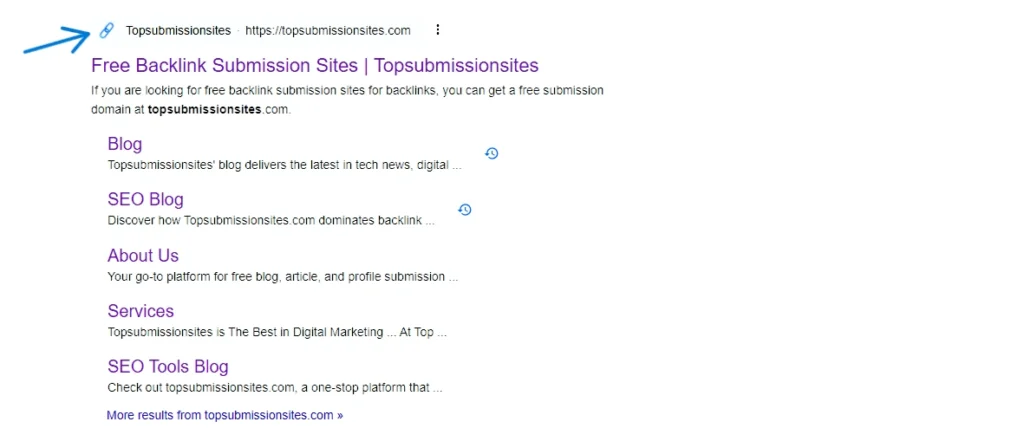
Benefits of Adopting Higher-Resolution Favicons
- Enhanced Visual Appeal in SERPs
Higher resolution favicons create a polished look in search results, potentially increasing click-through rates.
- Improved User Experience
A clear, recognizable favicon makes it easier for users to find your site among bookmarks and tabs.
- Stronger Brand Identity
Using a distinctive, high-quality favicon reinforces your brand identity across various online spaces.
- Better Compatibility with Future Updates.
By adopting Google’s recommendations, you future-proof your site for any additional changes Google might introduce.
Common Favicon Mistakes to Avoid
- Using Non-Square Favicons: Ensure your favicon maintains a 1:1 aspect ratio to comply with Google’s guidelines.
- Low-Resolution Images: Avoid using images smaller than 48×48 pixels to prevent poor display quality.
- Incorrect HTML Code: Make sure the path to your favicon is correctly referenced in your HTML.
- Ignoring Regular Audits: Perform periodic checks to ensure your favicon remains relevant and optimized.
Case Study: Favicon Update Impact on CTR
A small e-commerce store noticed a 3% increase in click-through rates after updating its favicon to a 96×96 pixel size. The improved favicon stood out better in search results, leading to higher engagement and increased traffic to their site. This shows how a minor design tweak can yield measurable benefits for businesses.
Conclusion: Embrace Google’s New High-Resolution Favicon Standard
The shift towards new high resolution favicons is a small but impactful change in Google’s ongoing effort to improve search engine aesthetics and user experience. Websites that adopt these new standards will not only enhance their brand visibility but also position themselves for better SEO performance.
In today’s digital landscape, small optimizations can make a big difference. Ensure your site follows Google’s new favicon guidelines, perform regular audits, and stay updated with the latest trends through topsubmissionsites news.
By embracing these changes, you’ll provide a better experience for your audience—and that’s a win for both users and your business.