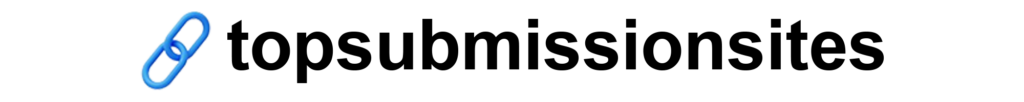Set Up a Google Ads Account : A Step-by-Step Guide for Beginners

Introduction
Google Ads is a powerful tool for businesses aiming to reach their target audience, drive website traffic, and increase conversions. Setting up a Google Ads account is the first critical step toward creating and managing successful ad campaigns. However, many new advertisers find the process overwhelming due to the number of options and configurations involved.
This blog provides a detailed guide to help you set up a Google Ads account efficiently. Whether you’re a beginner or someone looking to optimize their setup, this article will help you navigate the process and get started with advertising on Google.
Access Google Ads and Start the Setup Process
The first step in your journey is to visit the Google Ads homepage and click on the “Start Now” button. This action takes you to the account setup page, where you’ll need to sign in with a Google account.
Key Steps:
- Log In or Create a Google Account: Use an existing Google account or create a new one specifically for business advertising purposes. Keeping personal and business accounts separate ensures better organization and data management.
- Choose an Advertising Goal: Google Ads will ask you to select an objective, such as driving website traffic, increasing phone calls, or promoting your app. Your choice here helps Google recommend relevant campaign settings.
Configure Your Campaign Settings
Google Ads provides several campaign types to suit different business goals. Choosing the right campaign type is essential for targeting the right audience and achieving optimal results.
Campaign Types Overview:
- Search Campaigns: Text-based ads displayed on Google’s search results pages. Ideal for capturing user intent.
- Display Campaigns: Visual banner ads shown on Google’s partner websites and apps.
- Video Campaigns: Video ads displayed on YouTube and other video platforms.
- Shopping Campaigns: Ads featuring product details like images and prices. Perfect for eCommerce businesses.
- Performance Max Campaigns: Combines multiple ad formats across Google’s networks for broader reach.
Set Your Budget and Bidding:
- Daily Budget: Decide how much you’re willing to spend each day. For beginners, start small and scale as you analyze performance.
- Bidding Strategy: Choose a bidding model such as Cost-Per-Click (CPC) or Cost-Per-Acquisition (CPA) based on your campaign goals.
Define Your Target Audience
Audience targeting is one of the most critical aspects of setting up a Google Ads account. Proper targeting ensures that your ads are shown to users who are most likely to engage with your business.
Key Targeting Options:
- Location Targeting: Select specific regions, cities, or even a radius around a particular location.
- Language Preferences: Choose the languages your target audience speaks.
- Demographics: Specify age, gender, and household income to refine your audience further.
Add Keywords and Match Types
Keywords play a central role in Google Ads campaigns, as they determine when and where your ads appear. Selecting the right keywords requires careful research and alignment with your business goals.
Keyword Research Tools:
Google’s Keyword Planner is an excellent resource for finding relevant keywords with high search volume and low competition.
Match Types:
- Broad Match: Reaches a wide audience but may result in less relevant clicks.
- Phrase Match: Ensures your ad appears for queries containing your chosen phrase.
- Exact Match: Offers precision by showing ads only for exact keyword matches.
- Negative Keywords: Exclude terms that are irrelevant to your business to save your budget.
Write Engaging Ad Copy
The success of your ads depends on how effectively your ad copy resonates with your audience. Compelling and concise messaging can significantly improve your ad’s click-through rate (CTR).
Elements of a Great Ad:
- Headline: Capture attention with a clear, action-driven headline.
- Description: Highlight benefits, unique selling points, and include a strong call-to-action (CTA).
- Display URL Path: Use a descriptive URL path to reassure users about the ad’s destination.
Example Ad Copy:
- Headline: “Backlink Services – Get Now!”
- Description: “Get professional backlink services at unbeatable prices. Call now for a free quote!”
- Display URL: www.topsubmissionsites.com/

Set Up Conversion Tracking
Conversion tracking is essential for measuring the success of your campaigns. Without it, you’ll have no way of knowing which ads are driving valuable actions.
How to Set Up Conversion Tracking:
- Define Conversions: Identify the actions you want to track, such as purchases, form submissions, or phone calls.
- Install the Tracking Code: Add the Google Ads conversion tracking tag to your website’s relevant pages (e.g., the “Thank You” page).
- Verify Conversion Data: Use Google Ads reports to ensure tracking is working correctly.
Launch and Monitor Your Campaign
Once everything is in place, you’re ready to launch your campaign. However, running ads successfully requires continuous monitoring and optimization.
Post-Launch Best Practices:
- Analyze Key Metrics: Keep an eye on CTR, conversion rate, and cost-per-click (CPC) to gauge performance.
- Test Ad Variations: Use A/B testing to experiment with different headlines, descriptions, and CTAs.
- Refine Targeting: Adjust audience settings based on performance data.
- Update Keywords: Add new high-performing keywords and exclude low-performing ones.
Common Mistakes to Avoid
- Ignoring Negative Keywords: Failing to add negative keywords can result in wasted budget on irrelevant clicks.
- Setting Unrealistic Budgets: Start with a manageable budget and scale gradually.
- Neglecting Mobile Optimization: Ensure your ads and landing pages are mobile-friendly.
Advanced Tips for Optimizing Your Google Ads Account
- Use Ad Extensions: Add site links, call buttons, and location information to enhance your ads.
- Leverage Remarketing: Target users who have previously interacted with your website.
- Explore Automation: Use automated bidding and responsive ads to save time and improve performance.
Conclusion
Set up a Google Ads account may seem daunting at first, but following these steps will ensure a smooth and effective start to your advertising journey. From selecting the right campaign type to crafting engaging ad copy and monitoring performance, each aspect plays a vital role in driving results.
At Top Submission Sites , we are committed to helping businesses thrive with expert advice on Google Ads and other digital marketing tools. Stay updated with our latest tips and strategies to maximize the impact of your advertising efforts.