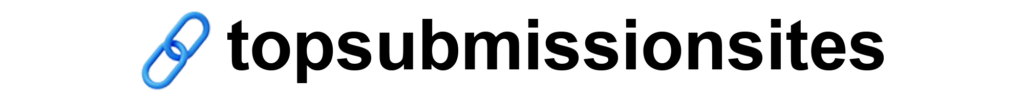Powerful Google Analytics New Segment Sharing Feature
Table of Contents
Toggle
Google Analytics 4 (GA4) is taking a leap forward by introducing New Segment Sharing Feature capabilities to improve data analysis, streamline teamwork, and maintain data consistency. With this new feature, teams can seamlessly share predefined data segments across their organization, saving time and ensuring accuracy.
In this comprehensive guide, we explore everything about the new Google Analytics Adds New Segment Sharing Feature, how it benefits businesses, and how GA4 continues to evolve as a robust analytics platform.
What is Google Analytics New Segment Sharing?
Google Analytics Adds New Segment Sharing Feature users with or higher permissions to create segments and make them available to all team members within the same property. Previously, segments had to be recreated for different reports, leading to inconsistencies and inefficiencies. Now, with centralized sharing, teams can align their data views, ensuring everyone works from the same parameters.
Key Features of New Segment Sharing in GA4
1. Shared Segment Library
GA4 introduces a centralized library where users can store and manage segments.
- Custom & Pre-built Segments: The library supports both user-defined and pre-configured segments, providing flexibility for businesses with different needs.
- Seamless Collaboration: All team members can access shared segments, fostering collaboration across departments.
2. Enhanced User Permissions
The new permissions give more control to users with Editor-level access, expanding their ability to manage segments.
- Granular Access: Teams can assign specific permissions, allowing or restricting access based on roles.
- Security in Collaboration: Expanded permissions ensure that only authorized personnel can modify or delete shared segments.
3. Audience Creation from Segments
GA4 now allows users to create custom audiences directly from saved segments. This enables targeted marketing campaigns with precise audience definitions.
4. Improved Segment Management Tools
- Apply, Edit, Duplicate, and Remove: Teams can quickly modify segments to reflect changing needs.
- Efficient Exploration: Segments can now be reused across multiple explorations, saving time and maintaining consistency.
How to Create and Share Segments
Using this feature is straightforward:
- Navigate to the Explore tab and access the Variables pane.
- Click the plus icon to create a new segment or select from the shared library.
- Set conditions based on available dimensions (e.g., region = California).
- Name and save the segment for future use.
- Access shared segments via the Admin panel under “Data Display.”
Google has also provided an instructional video showcasing the process, helping users get comfortable with the new system.
Benefits of Segment Sharing for Businesses
Consistent Data Analysis Across Teams
Segment sharing ensures that everyone works from the same data parameters, eliminating inconsistencies. Marketing, product, and analytics teams can now use the same segments, leading to more accurate reporting.Time-Saving for Agencies and E-commerce Brands
Agencies managing multiple client accounts can rely on shared segments to align their reporting and avoid duplication of effort. E-commerce businesses can reuse segments for recurring events like Black Friday, making it easy to compare data year-over-year.Simplified GDPR Compliance
Companies can create segments that exclude specific users based on privacy settings, helping them comply with GDPR and other data regulations.

Real-World Applications of New Segment Sharing
For Marketing Teams:
Marketing teams can use shared segments to align campaigns across multiple channels, ensuring everyone works from the same data.For Product Teams:
Product teams can track user behavior trends across different product categories or features, using shared segments to align development priorities.For Agencies:
Agencies can create reusable templates for client reporting, ensuring all stakeholders have access to consistent data points.For E-commerce Sites:
E-commerce platforms can save segments for major shopping events like Black Friday, making it easier to track and compare performance over the years.
What is Google Analytics 4?
Google Analytics 4 (GA4) is the latest version of Google’s analytics platform, designed to meet the needs of modern businesses. GA4 offers enhanced tracking, a focus on customer lifecycle insights, and cross-platform data collection, making it ideal for tracking websites, apps, and other digital properties.
The key difference between GA4 and its predecessor, Universal Analytics, lies in its event-based tracking model, offering more granular insights into customer behavior across multiple touchpoints. GA4 is built with a future-proof approach, incorporating privacy standards and machine learning capabilities for smarter data-driven insights.
Conclusion
The Google Analytics Adds New Segment Sharing Feature marks a significant step forward for teams looking to streamline their data analysis. With features like the shared library, expanded permissions, and audience creation tools, businesses can improve efficiency and ensure consistent reporting across all departments.
By aligning their data strategy with these new capabilities, companies can stay ahead of competitors and adapt to changing market needs more effectively. The focus on collaboration, security, and data consistency ensures that GA4 remains a top choice for businesses of all sizes.
For more insights on the latest digital marketing trends, visit Topsubmissionsites News, where we provide regular updates and strategies for staying ahead in a dynamic market.