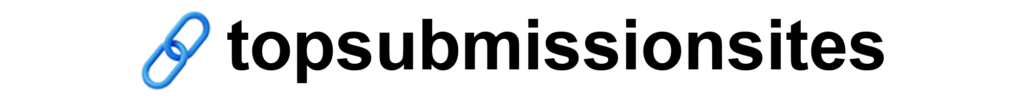Microsoft Outlook Gets Dynamic with AI-Powered Themes

In today’s fast-paced world, personalization is a key to making digital experiences feel engaging, familiar, and enjoyable. Microsoft has taken a big step forward in personalization with Themes by Copilot in Microsoft Outlook, a feature that leverages AI to create dynamic and unique themes. Launched on November 7th, 2024, this new feature is available to users with Copilot-enabled subscriptions, bringing innovative customization options across Outlook on various platforms, including mobile, web, and desktop.
What Is Themes by Copilot in Microsoft Outlook?
Themes by Copilot introduces an AI-powered personalization feature that allows Outlook users to tailor their email experience with unique and visually engaging themes. Copilot’s AI capabilities offer themes inspired by over 100 global destinations or by your own location. This innovation marks the first time generative AI is used in productivity applications to provide dynamic, personalized themes, creating a new level of immersion in Microsoft Outlook.
Themes are now more than just aesthetic additions they adapt to users’ locations, weather, and time of day, adding personality to the Outlook experience. For anyone who spends a significant amount of time on Outlook, this feature is a refreshing way to connect with the app on a personal level.
How Themes by Copilot Works
The new AI-powered themes are designed to be visually dynamic and highly customizable. Here’s how users can make the most of Themes by Copilot in Microsoft Outlook:
- Access Themes by Copilot: Available under Appearance Settings in Outlook, users with a Copilot-enabled subscription can select a theme by clicking on a topic thumbnail.
- Choose or Customize Themes: With a guided experience, users can select from existing themes or create their own, adjusting options like topic, style (such as realistic, oil painting, or cartoon), and refresh frequency.
- Set Your Refresh Cadence: Themes can be set to update dynamically, with options for hourly, daily, weekly, or monthly refreshes. This allows the theme to evolve with the user’s environment or preferences.
- Location-Based Imagery: For those who allow location permissions in Outlook, the “My Location” theme provides imagery that reflects their current locale, bringing a fresh and relevant visual experience.
- Weather-Based Themes: The Copilot-driven weather theme adjusts to show the current weather conditions, adding another layer of personalization.
A Revolutionary Step in Digital Personalization
Themes by Copilot reimagines how personalization can enhance productivity applications. These AI-driven themes allow users to connect with Microsoft Outlook in ways they might connect with their physical workspace. Whether you work best with minimalist designs or colorful, dynamic imagery, the option to adjust your theme to fit your needs is a significant upgrade from basic color changes. This attention to users’ preferences marks a shift in how technology can adapt to personal tastes, transforming software from a static tool into an interactive, evolving experience.
Copilot's Expansion in Microsoft Outlook
Themes by Copilot is part of Microsoft’s broader commitment to integrating AI into Outlook. In addition to personalized themes, Microsoft Outlook’s Copilot feature offers tools to simplify and streamline email tasks. Some of the ways Copilot enhances Outlook’s functionality include:
- Email Drafting Assistance: Copilot can help users craft messages, providing smart suggestions to improve tone and clarity.
- Inbox Prioritization: Copilot’s upcoming “Prioritize My Inbox” feature will analyze messages based on the user’s role and context, highlighting important emails to make inbox management easier.
- Thread Summarization: Copilot assists by summarizing lengthy email threads, allowing users to catch up on ongoing conversations without reading every message.
How to Enable and Use Themes by Copilot
Enabling Themes by Copilot is simple and can be done directly through the Appearance Settings in Microsoft Outlook. Here are the steps to get started:
- Navigate to Appearance Settings: In the Outlook settings, locate the Appearance Settings section.
- Select a Copilot-Powered Theme: Under the Themes by Copilot section, choose from pre-created themes or create a custom theme.
- Customize Your Theme: Decide on the style (realistic, oil painting, or cartoon) and the refresh frequency.
- Save and Enjoy: Once selected, your theme will automatically update according to your settings.

Additional Outlook Themes for All Users
While Themes by Copilot is exclusive to Copilot-enabled accounts, Microsoft has also released new non-AI themes for all Outlook users. These themes offer a variety of color schemes, from deep green to vibrant purple, and cater to users who wish to make their Outlook experience more visually engaging.
Why Themes Matter in Microsoft Outlook
Personalization in digital platforms has been shown to improve user satisfaction, and Microsoft Outlook is at the forefront of bringing these benefits to productivity applications. A more personalized, welcoming app environment can improve focus, reduce stress, and increase engagement. With the ability to create themes that feel meaningful, users have the chance to shape their workspace, even in a virtual environment.
The Future of Personalization with Copilot in Outlook
The launch of Themes by Copilot shows Microsoft’s dedication to personalization in a productivity context. As Copilot evolves, it’s likely we’ll see even more capabilities, such as smart reminders, enhanced suggestions for meetings and task management, and more personalized workflow optimizations. By focusing on user preferences and the aesthetic appeal of the app, Microsoft is setting a new standard for what productivity software can achieve.
How Themes by Copilot Supports Digital Well-being
Digital well-being involves creating environments that reduce visual strain, increase comfort, and promote positive engagement with technology. Themes by Copilot aligns with this trend by offering options that cater to users’ mental and emotional preferences. Users can create calm, visually soothing themes or vibrant, stimulating designs that bring joy and creativity into daily workflows.
Conclusion
Microsoft Outlook’s Themes by Copilot is an exciting new way to bring personality into a productivity app that many rely on every day. From AI-generated dynamic themes to weather and location-based updates, users now have the tools to craft a digital workspace that feels authentic and motivating. The integration of AI-powered themes highlights Microsoft’s ongoing efforts to make digital experiences more meaningful and connected to our unique styles and preferences.
With Outlook’s advanced personalization features, users can enhance not only how their app looks but also how they feel when interacting with it, proving that Microsoft Outlook is more than just an email client—it’s a customizable, immersive tool designed for a modern, personalized workspace. We encourage you to explore these new customization options and experience the difference in your own Outlook journey.