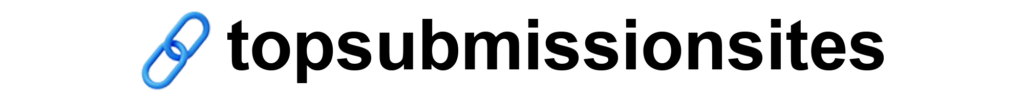Apple’s Latest iOS 18.1 Update Brings Powerful New Features
Table of Contents
Toggle
Apple’s latest iOS 18.1 update is finally here, bringing with it a suite of groundbreaking AI-powered features known as Apple Intelligence. From revamped Siri capabilities to new photo-editing tools and a redesigned control center, iOS 18.1 promises enhanced user experiences across devices. Announced initially at WWDC 2024, this update marks a pivotal shift in Apple’s strategy to integrate AI while maintaining a focus on privacy and security.
Apple is positioning these updates not only to compete with Android devices but also to refine personal experiences for iPhone, iPad, and Mac users. This article explores the new features, supported devices, and the impact of iOS 18.1 on users and developers.
Supported Devices for iOS 18.1
While latest iOS 18.1 update is available on a broad range of devices, not all features will run on every model. The Apple Intelligence tools are supported on the following devices:
- iPhone 16, iPhone 16 Plus
- iPhone 16 Pro, iPhone 16 Pro Max
- iPhone 15 Pro, iPhone 15 Pro Max
Other devices, such as iPhone SE (2nd generation) and newer, will receive some features of the update but not the full AI suite.
What’s New in Apple’s Latest iOS 18.1 Update?
- 1.System-Wide Writing Tools and Overhauled Mail App
One of the key highlights is the new writing tools that assist users with proofreading, summarizing, and rewriting texts across Mail, Messages, and Pages. This feature allows for:
- Automatic detection of spelling and grammar errors
- Summarizing long emails without needing to open them
- Prioritization of time-sensitive emails at the top of the inbox
The Smart Reply feature, integrated into Messages and Mail, provides context-aware responses powered by AI. This tool simplifies communication by offering suggestions based on the conversation.
- 2.Revamped Siri with Advanced Command Capabilities
With iOS 18.1, Siri evolves to become more intelligent, intuitive, and visually engaging:
- Richer language understanding: Siri can now interpret interrupted sentences or mid-conversation changes.
- Visual indicators: The glowing lights on the screen edge signal Siri’s activation, enhancing user interaction.
- Type to Siri mode: Users can send commands to Siri via text, improving accessibility.
Siri now integrates more deeply with system apps, offering personalized recommendations based on user behavior.
- 3.Photos App Overhaul with AI-Powered Clean-Up Tool
Apple has completely redesigned the Photos app, enhancing its organizational capabilities:
- Natural Language Search: Users can search photos by describing situations (e.g., “Maya skateboarding in a tie-dye shirt”).
- AI-Powered Clean-Up Tool: This feature allows users to remove unwanted objects from images automatically.
With this update, Apple bridges the gap between iOS and Android, bringing features like photo object removal to the iPhone for the first time.
- 4.Focus Modes Enhanced with AI
The ‘Reduce Interruptions’ focus mode leverages AI to filter out non-essential notifications. New features include:
- Intelligent Breakthrough: Allows critical notifications to bypass existing focus modes.
- Override controls: Users can personalize app and contact-specific notifications.
This AI-backed focus mode helps users maintain productivity by minimizing distractions.
- 5.Call Recording and Transcription
After much anticipation, call recording has arrived on iOS 18.1. Users can:
- Record calls natively through the Phone app.
- View transcripts and summaries directly within the Notes or Phone apps.
This feature makes it easier for professionals and journalists to document conversations without relying on third-party apps.

latest iOS 18.1 update Additional Features
- 1.Redesigned Control Center
The Control Center receives a major visual and functional update with iOS 18.1:
- New controls gallery for seamless access to essential settings
- Customizable app icons and widgets with Dark Mode compatibility
These improvements make navigation smoother and allow users to personalize the home screen experience further.
- 2.Game Mode for Seamless Gameplay
A dedicated Game Mode optimizes gameplay by minimizing background activity, ensuring consistent frame rates. It also reduces latency for AirPods and improves controller responsiveness, making the gaming experience more immersive.
- 3.Hands-Free Siri Interactions on AirPods
With iOS 18.1, AirPods Pro gain a hands-free feature, allowing users to respond with gestures such as nodding or shaking their heads. The new Personalized Spatial Audio ensures a fully immersive audio experience during gaming or media consumption.
Privacy and Security in iOS 18.1
Apple continues to prioritize user privacy with iOS 18.1. Key changes include:
- Private Cloud Compute: Sensitive tasks are processed locally or through Apple’s private cloud.
- Redesigned Privacy Settings: Users now have more control over which contacts and information are shared with apps.
- Improved Bluetooth privacy: Accessories can pair without compromising user data.
These privacy-first policies align with Apple’s commitment to minimizing data exposure.
Conclusion: Why Apple’s Latest iOS 18.1 Update Matters
Apple’s latest iOS 18.1 update introduces game-changing AI features that redefine the way users interact with their devices. From the enhanced Siri and call recording tools to AI-powered focus modes and photo-cleaning capabilities, this update promises an elevated user experience.
At topsubmissionsites news, we believe iOS 18.1 signals a new era in mobile AI, setting the stage for further innovations in personalized technology. As Apple continues to prioritize privacy alongside innovation, developers, marketers, and users alike must adapt to these evolving dynamics to stay ahead in the digital landscape.
Apple has successfully balanced cutting-edge AI tools with user-centric design, ensuring that the things we do every day—whether writing, organizing, or connecting—are more efficient and enjoyable. This update isn’t just about features; it’s about transforming our relationship with technology for the better.