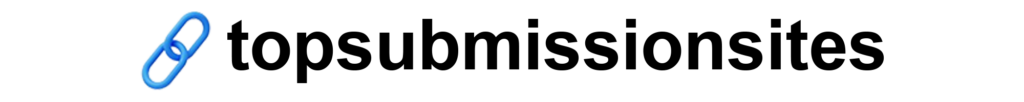A Complete Guide to Facebook Ads : A Beginner's Overview

Introduction to Facebook Ads
In the world of digital marketing, Facebook Ads stand out as one of the most powerful tools for reaching a wide audience and driving conversions. Facebook, with its massive user base of over 2.9 billion active users, provides businesses with a unique opportunity to connect with potential customers. Whether you’re just getting started or have already dipped your toes into the realm of online advertising, this beginner’s guide will walk you through everything you need to know about Facebook Ads, from setting up your first campaign to optimizing it for maximum effectiveness.
In this article, we will explore the ins and outs of Facebook Ads, including what they are, how they work, how to create your first campaign, and tips to ensure your campaigns achieve their desired outcomes. By the end of this guide, you’ll have the knowledge to navigate the Facebook Ads platform with confidence.
What Are Facebook Ads?
Facebook Ads are paid messages that are shown to a targeted audience on Facebook, Instagram, Messenger, and other platforms that Facebook owns. They are a part of Facebook’s advertising network and are designed to help businesses reach users who might be interested in their products or services.
Facebook Ads can come in various formats such as image ads, video ads, carousel ads (multiple images or videos), slideshow ads, and more. These ads allow businesses to showcase their brand, products, or services in a highly customizable manner to a relevant audience.
Why Use Facebook Ads?
- Massive Reach: Facebook has billions of users across the globe, making it one of the largest advertising platforms available.
- Advanced Targeting: Facebook’s sophisticated targeting options enable you to show ads to users based on demographics, interests, behaviors, and more.
- Cost-Effective: With Facebook Ads, you can control your budget and set a spending limit, allowing for more flexibility compared to traditional advertising.
- Measurable Results: The platform provides in-depth analytics, so you can track the performance of your ads and adjust strategies as needed.
- Variety of Formats: Whether you’re sharing a new product, offering a discount, or promoting an event, there’s an ad format for every goal.
How Do Facebook Ads Work?
Facebook Ads work by allowing advertisers to create campaigns that target specific audiences. These campaigns can be optimized for different objectives, including awareness, consideration, and conversions. Let’s break down the process:
- Objective Setting: The first step in creating a Facebook ad is selecting an objective. Facebook offers several objectives such as awareness (for brand recognition), consideration (to drive traffic to your website), and conversion (for sales or lead generation).
- Audience Targeting: One of the key advantages of Facebook Ads is its detailed audience targeting capabilities. You can target users based on factors like location, age, gender, interests, behavior, and more. Custom audiences, lookalike audiences, and detailed targeting options make it possible to reach the people most likely to be interested in your offer.
- Ad Creation: After selecting your audience, you’ll create the actual ad. You’ll choose the format (image, video, carousel, etc.) and include your copy and visuals. Facebook’s Ads Manager tool makes this process user-friendly.
- Budget and Bidding: Facebook Ads work on a bidding system where you set a daily or lifetime budget, and Facebook determines how often to show your ads based on the bid you set. You can choose automatic or manual bidding, depending on your preferences.
- Optimization and Monitoring: After launching your campaign, it’s important to monitor its performance regularly. You can view key metrics such as impressions, clicks, conversions, and return on ad spend (ROAS) to understand how well your ad is performing and make necessary adjustments.
Setting Up Your First Facebook Ad Campaign
Now that you understand the basics, let’s dive into how you can set up your first Facebook ad campaign.
Step 1: Create a Facebook Ads Account
To get started, you’ll need a Facebook Business account. If you don’t have one, create one by visiting the Facebook Business Manager. Once that’s set up, you can access the Ads Manager, where you’ll be able to create and manage your campaigns.
Step 2: Choose Your Campaign Objective
Once in Ads Manager, click the green “Create” button to start a new campaign. You’ll need to select the objective that aligns with your goals. For beginners, “Traffic” or “Engagement” are common choices, depending on whether you want to drive people to your website or increase interaction with your posts.
Step 3: Define Your Target Audience
The success of your ad depends largely on how well you define your audience. Facebook allows you to narrow down your target based on location, demographics, interests, and behaviors. Additionally, you can upload custom lists or use Lookalike Audiences, which are created based on characteristics of your existing customers.
Step 4: Design Your Ad
When creating your ad, select the format that works best for your message. You can choose from:
- Single image ads: Perfect for showcasing one product or service.
- Video ads: Great for storytelling or demonstrating how a product works.
- Carousel ads: Allows you to showcase multiple products in one ad.
Ensure your visuals are high quality and aligned with your brand messaging. Also, don’t forget to include a compelling call-to-action (CTA) that encourages people to take the next step.
Step 5: Set Your Budget and Schedule
You can choose between a daily or lifetime budget. The daily budget allows you to set how much you’re willing to spend per day, while the lifetime budget lets you set a total amount for the entire campaign. Set your schedule based on when you want your ads to run. You can even opt for automatic placements, which allow Facebook to show your ads across its network based on where they are likely to perform best.
Step 6: Launch Your Ad
Once you’ve reviewed your campaign settings, hit the “Publish” button. Your ad will enter the approval process, which typically takes a few hours. Once approved, it will start running, and you can monitor its performance.

Tips for Successful Facebook Ads Campaigns
- Use Eye-Catching Visuals: Images and videos are crucial for catching attention on Facebook. Make sure they are clear, relevant, and resonate with your target audience.
- Craft Compelling Copy: Your ad copy should be clear, concise, and focused on the value proposition. Include a strong CTA that tells users what action you want them to take.
- Optimize for Mobile: A significant portion of Facebook users access the platform via mobile. Ensure your ads look great on smaller screens by using mobile-friendly formats.
- Test Different Ad Variations: Running A/B tests is crucial for understanding what resonates with your audience. Test different ad creatives, headlines, and targeting strategies to find what works best.
- Monitor Performance: Always monitor your campaign’s performance and make adjustments as needed. This could include changing the targeting, tweaking the visuals, or increasing the budget to scale successful ads.
Conclusion
Facebook Ads offer businesses an incredible opportunity to connect with their audience in a meaningful way. By understanding how Facebook Ads work and following best practices, you can create campaigns that drive results, whether you’re looking to increase brand awareness, drive website traffic, or boost sales. Whether you’re a small business or a large enterprise, Facebook Ads are a powerful tool for achieving your digital marketing goals.
For more insights into Facebook Ads and other digital marketing strategies, visit topsubmissionsites, where we provide up-to-date guides, tips, and resources to help you grow your online presence.